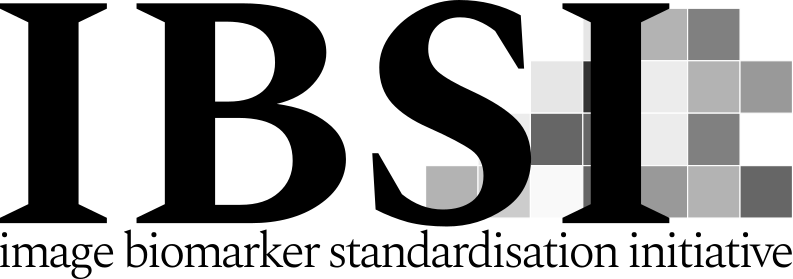Uploads
To allow participants to easily submit their results, as well as to have an automated pipeline for processing and managing these results, a simple website was created to enable participants to upload their files.
To use the upload website, follow these steps:
- Go to the upload website: https://ibsi.radiomics.hevs.ch
- Sign in with a GitHub account
- After the first login, enter the name of your research Team (suggestions based on existing teams will be given)
- For IBSI 1, open the corresponding section, then drag&drop ".xls" or ".xlsx" files to the "drop zone"
- For IBSI 2, open the corresponding section, then drag&drop ".gz" or ".nii" files to the "drop zone"
- After uploading one or more files, select the corresponding "Filter ID" for each one
- Click on "Submit files"
Finally, you can visualize the latest results (from all teams) for each "Filter ID" as either a "Scatter plot" or a "Box plot" using the buttons at the bottom of the page.